 Webhook subscriptions
Webhook subscriptions
# About webhook
Webhooks allow you to subscribe certain events/logs on ExtremeCloud IQ. It's an intuitive method of collecting data by having real-time events/logs push their information onto a provided URL. When one of those events/logs is being triggered, we'll send a HTTP POST request with JSON payload to the configured webhook URL.
Currently the Webhooks have capabilities for these specific message types:
LOCATION_AP_CENTRICLOCATION_CLIENT_CENTRICAUDIT_LOG_ALLGDPR_LOG_ALLCREDENTIAL_LOG_ALLACCOUNTING_LOG_ALLAUTHENTICATION_LOG_ALLEMAIL_LOG_ALLSMS_LOG_ALL
NOTE
Webhooks via ExtremeCloud IQ GUI configuration are available for message type LOCATION_AP_CENTRIC and
LOCATION_CLIENT_CENTRIC only.
# Webhooks message flow
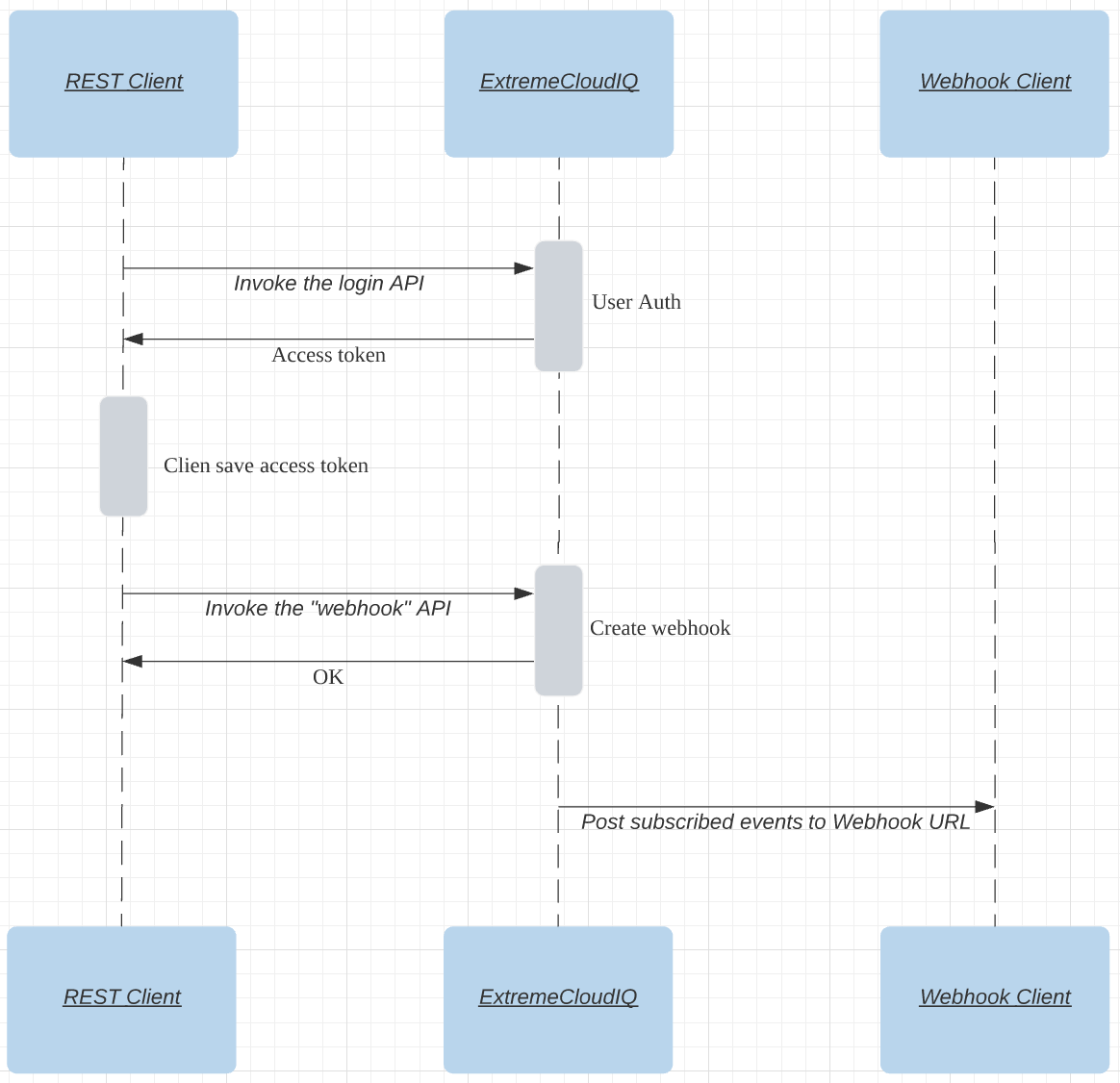
# Setup webhook subscription
Creating a webhook subscription is a two-step process.
- First, you need to set up your own service to receive the webhook payload.
- Then, you need to set up webhook subscription via the REST API.
Please refer to our API documentation (opens new window) for the correct request format.
Below is an example for audit log webhook subscription
POST /subscriptions/webhook HTTP/1.1
Content-Length: 150
Authorization: Bearer <valid_access_token>
Host: https://api.extremecloudiq.com
Content-Type: application/json
[
{
"application": "example-app-audits",
"url": "https://webhook-endpoint-example-audits",
"secret": "00000000",
"message_type": "AUDIT_LOG_ALL"
}
]
2
3
4
5
6
7
8
9
10
11
12
13
14
# Webhook payload examples
- User logged in
[ {
"ownerId" : 1091,
"orgId" : 0,
"timeStamp" : 1636337187553,
"id" : null,
"userId" : 6553,
"code" : 10001,
"category" : 1,
"description" : "Logged in with privileges of admin group Administrator",
"userName" : "user@extremecloudiq.com",
"vhmName" : "USER-VHM",
"orgName" : null,
"deviceCount" : null,
"hostNames" : null,
"config" : null,
"deviceIds" : null
} ]
2
3
4
5
6
7
8
9
10
11
12
13
14
15
16
17
- Create a PPSK user:
[ {
"ownerId" : 7932,
"orgId" : 0,
"timeStamp" : 1636370512581,
"id" : null,
"userId" : 602122,
"code" : 40001,
"category" : 3,
"description" : "Created Cloud PPSK User ppsk_user_01",
"userName" : "user@extremecloudiq.com",
"vhmName" : "USER-VHM",
"orgName" : null,
"deviceCount" : null,
"hostNames" : null,
"config" : null,
"deviceIds" : null
} ]
2
3
4
5
6
7
8
9
10
11
12
13
14
15
16
17
- Delete a PPSK user:
{
"ownerId" : 7932,
"orgId" : 0,
"timeStamp" : 1636370458669,
"id" : null,
"userId" : 602122,
"code" : 40003,
"category" : 3,
"description" : "Deleted Cloud PPSK User ppsk_user_01",
"userName" : "user@extremecloudiq.com",
"vhmName" : "USER-VHM",
"orgName" : null,
"deviceCount" : null,
"hostNames" : null,
"config" : null,
"deviceIds" : null
}
2
3
4
5
6
7
8
9
10
11
12
13
14
15
16
17
- User logged out:
{
"ownerId" : 7932,
"orgId" : 0,
"timeStamp" : 1636369757744,
"id" : null,
"userId" : 602122,
"code" : 10002,
"category" : 1,
"description" : "Logged out",
"userName" : "user@extremecloudiq.com",
"vhmName" : "USER-VHM",
"orgName" : null,
"deviceCount" : null,
"hostNames" : null,
"config" : null,
"deviceIds" : null
}
2
3
4
5
6
7
8
9
10
11
12
13
14
15
16
17
# Delete webhook subscription
Please refer to our API documentation (opens new window) for the correct request format.
Below is an example to delete subscription with specified subscription ID:
DELETE /subscriptions/webhook/{id} HTTP/1.1
Authorization: Bearer <valid_access_token>
Host: https://api.extremecloudiq.com
Content-Type: application/json
2
3
4
